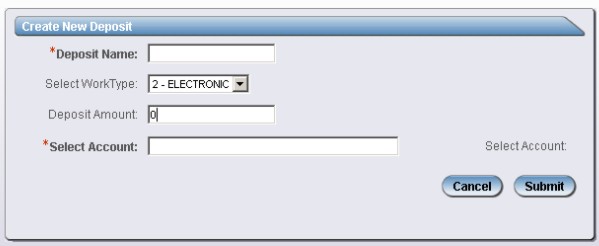
Electronic Deposit
When you
select an Electronic Work
Type, the following window displays: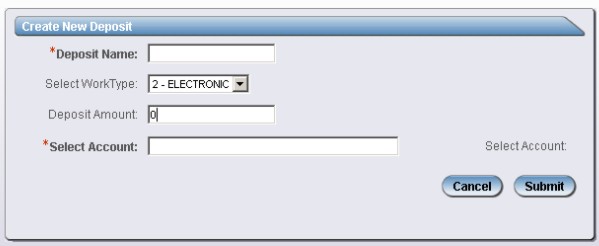
Enter the following information when creating an Electronic deposit:
|
Fields |
Description |
|
Deposit Name |
Enter a name for the deposit. Deposit name can be disabled and may not appear. |
|
Select WorkType |
Select a
work type from the drop down list. |
| Deposit Amount | Enter the amount of the total deposit. Zeroes automatically populate as cents. For example, if you enter an amount of 5000, this populates as 50.00. |
| Select Account |
Select the account for which this deposit is being created. Note: This option is only available for Electronic deposit ticket types. |
Selecting an account:
When you tab into or mouse click in the Select Account text area, a drop down list of available deposit accounts displays. To find an account you can scroll through the list using the scroll bar or Up/Down arrow keys. To search for an account begin typing the account name or account number. As you type, the highlight moves through the list until you find the account you are looking for. Once you have the correct account selected click OK or press the Enter key.
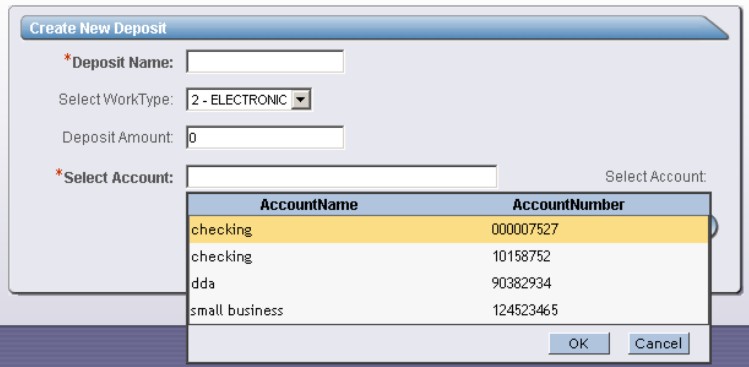
When you have completed the information, press the Submit button.